2019 Exam Updates
Updated Certified Corporate FP&A Professional Exams to Launch with the August -September 2019 (2019B) Testing Window
Why are the exams changing?
AFP conducted a global job analysis survey for the FP&A profession in January of 2018. Regular job analysis surveys are required to identify and validate the knowledge, skills and abilities (KSAs) measured by the exam. The results of the job analysis survey serve as the basis of the test specifications, or content outline, of the exam.
What is changing?
New Test Specifications
The job analysis survey resulted in changes to the test specifications, including the removal of two KSAs and the addition of twelve KSAs. The Test Specifications for the Certified Corporate FP&A Professional exams beginning with the August-September 2019 testing window can be found here. A list of the KSAs added to and removed from the test specifications can be found here.
Exam Format
Beginning with the August -September 2019 testing window, the format of the exams will also change.
Part I – Financial Acumen: Understanding and Managing Financial Information and Business Relationships
The fundamental content on this exam is best tested by Multiple-Choice questions. The Task-Based Simulations have been removed from this exam.
Part II – Financial Analysis and Business Support: Building, Interpreting and Communicating Financial Projections
Multiple-Choice questions have been removed from this exam and a new type of question, Case Analysis has been added.
The testing time for both exams has not changed.
Exam Format Summary
| Number of Items | Type of Items | Time (Minutes) | |
Part I | |||
| Section 1 | 140 | Multiple-Choice | 155 |
Part II | |||
| Section 1 | 45 | Task-Based Simulations | 165 |
| Section 2 | 10 | Case Analysis | 80 |
New Question Type - Case Analysis
These questions assess your ability to analyze situations that may be encountered by FP&A professionals and make appropriate judgments. Each case has three or more steps. In each step, information relevant to the case is provided on the left side of the screen, and a question appears on the right side of the screen.
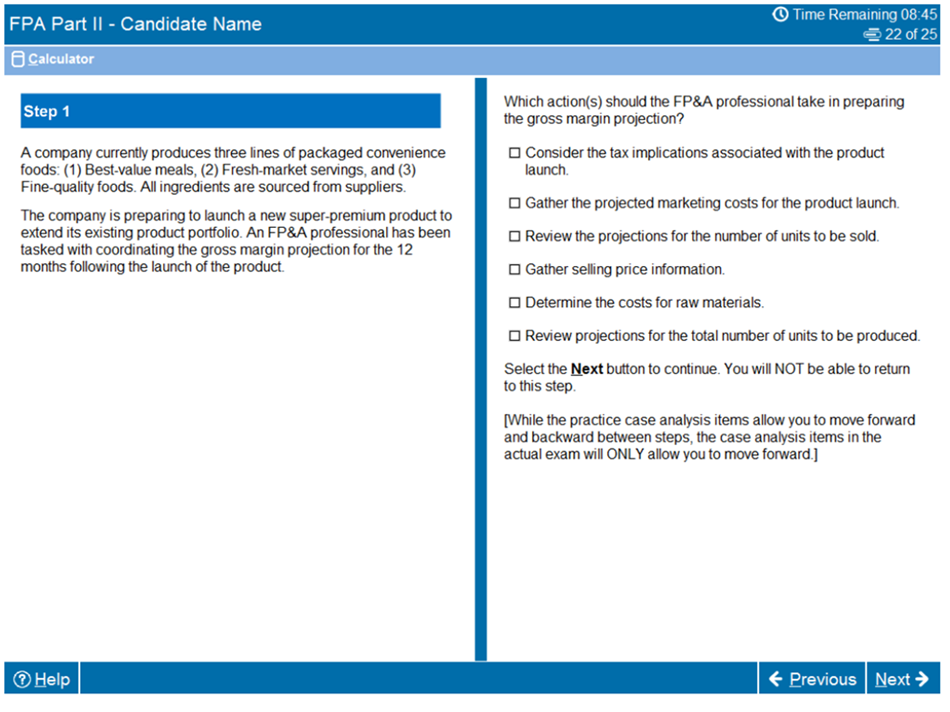
Additional information is added at each step in the case. The information from previous steps is also shown.
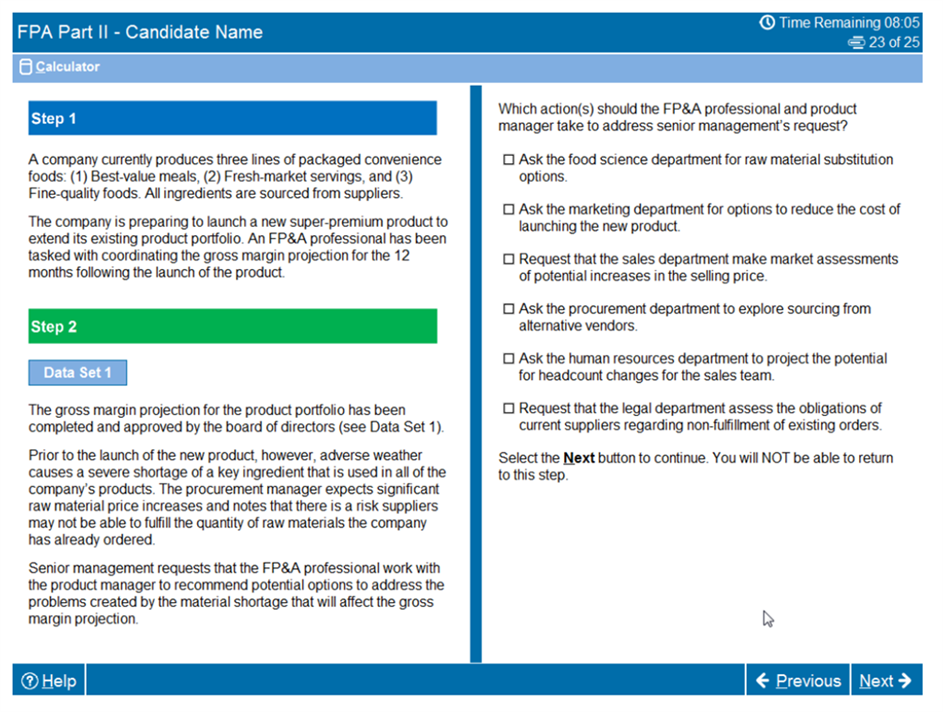
Some steps may include one or more exhibits (such as spreadsheets or images) to be used in answering the question. In these instances, the exhibit can be accessed by clicking on the Exhibit icon just below the step number. If the exhibit contains a spreadsheet, the functionality of the spreadsheet tool in the exhibit is the same as that of the spreadsheets provided in the task-based simulation portion of the exam.
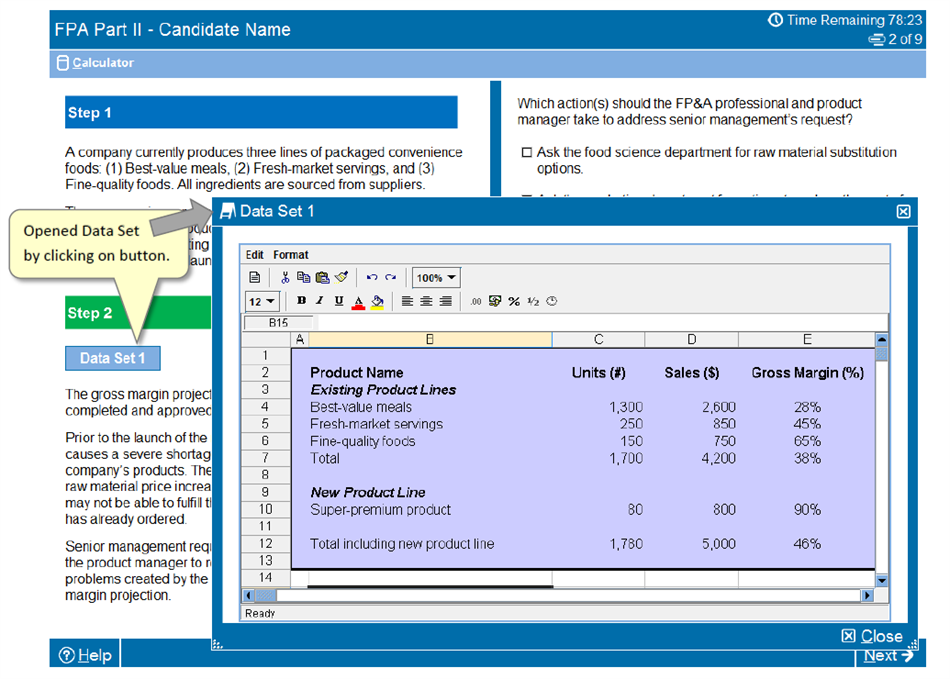
As additional steps are added, you may need to scroll down to read all of the information.
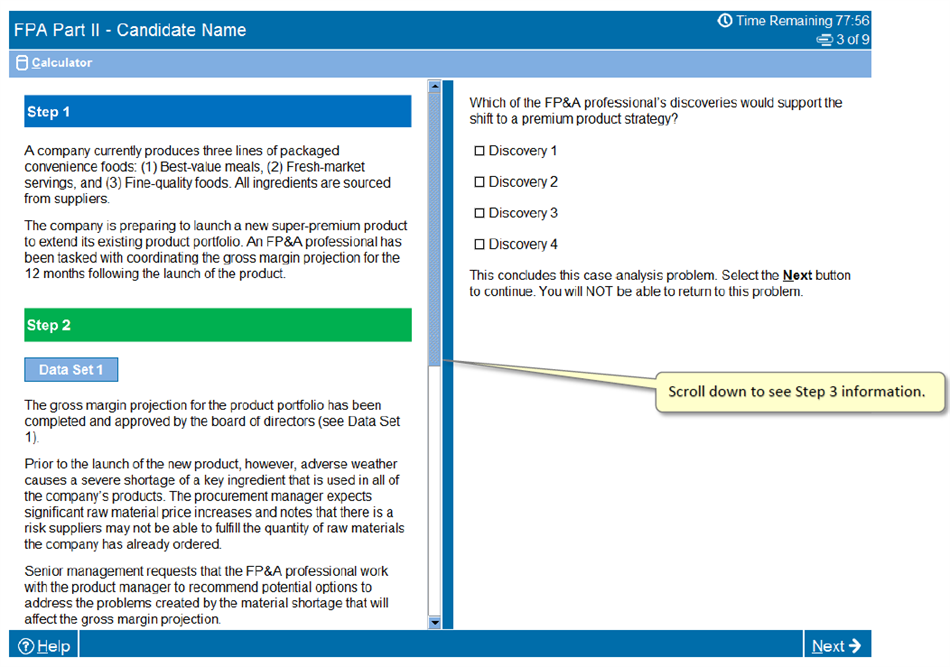
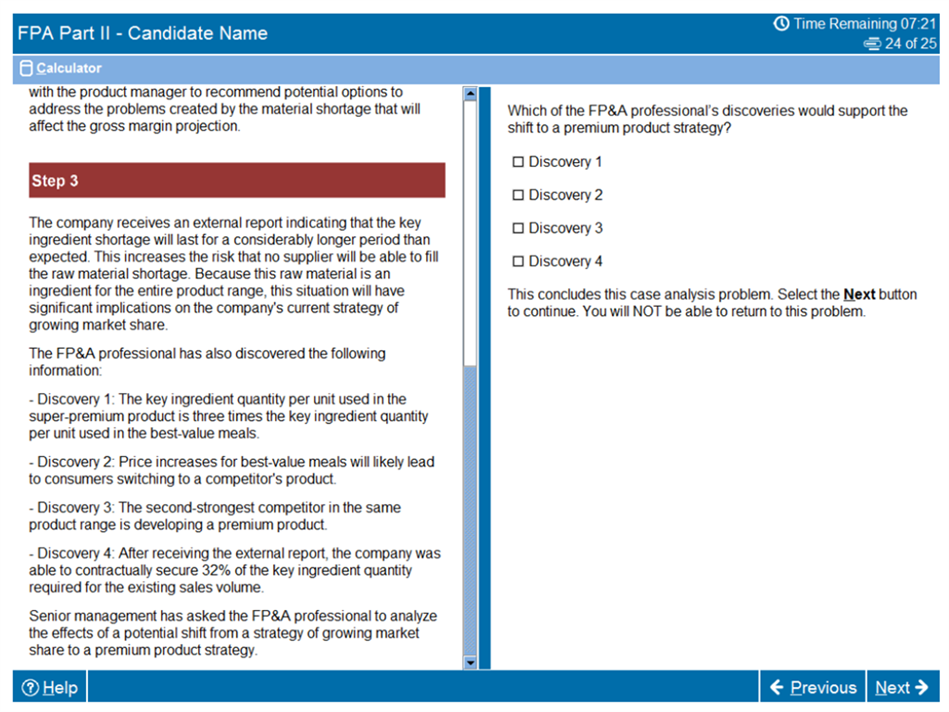
The information in the case DOES NOT change based on the actions you select in a step. For example, if you select an action that requires creation of a forecast, that forecast may or may not appear in the information presented at the next step in the case.
For each step in a case, indicate all the actions that should be taken by an FP&A professional based on all the information available at that point in the case. Select as many actions as are needed to appropriately respond to the situation presented, but only select actions that are necessary; do not select actions that are optional.
You MUST select at least one action before you will be able to move to the next step. After you respond to a step in a case analysis problem and click NEXT, you WILL NOT be able to go back to the steps you have previously seen. The reason for this is that new information is provided in each step that could potentially affect the decisions you made on the prior step.
In case analysis items, each step is scored independently of the previous or subsequent steps. For each step, points are awarded for selecting an appropriate action or may be awarded for avoiding an inappropriate action. Also, points may be deducted for selecting an action that is not appropriate or not necessary based on the information provided.
Scores
The August-September 2019 (2019B) testing window is a Beta window, as the first window after a change in the test specifications always is. Results will NOT be available at the testing center during the 2019B window. An analysis and standard setting will be conducted after the close of the testing window and results will be available after that is completed. We expect results to be distributed by early to mid-November.
This applies to the 2019B testing window only. Results will once again be available at the testing center beginning with the 2020A testing window.
New Exam Preparation Tool
The updated preparation tool, the FP&A Exam Prep Platform was launched in February of 2019. The FP&A Exam Prep Platform is the preferred study resource for the Certified Corporate FP&A Professional Exam and is based on the test specifications for the 2019B - 2024A windows. This fully digital and interactive platform contains study materials, evaluations, sample questions and customized progress tracking.
Frequently Asked Questions
Q: Where can I find a pdf of the Exam Updates webinar?
A: A pdf of the webinar is here: Exam Updates and a recording is here.
Q: If I have already passed one of the exams, will I need to retake that exam because some of the content has changed?
A: No. If you have previously passed one of the exams you will NOT be required to pass that exam again. The old and new versions of the exam have been psychometrically equated to ensure that candidates are being tested on all content regardless of when they passed the exams.
Q: When will I receive the results of my exam taken in the 2019B testing window?
A: Results will NOT be distributed at the testing center for the August-September 2019 testing window. You will receive your results in early to mid-November.
Q: I have a question regarding how to access a part of the FP&A Exam Prep Platform. Who do I contact?
A: Customer support for the FP&A Exam Prep Platform is available here: https://www.afponline.org/contact-us
Q: How do I transfer to the 2020A testing window?
A: Transfers were eliminated after the 2019A testing window. If you wish to register for a future window for which you are eligible you will need to submit the re-registration form and fee.

